You are NOT Exempt from Online Attacks - 2 of 10
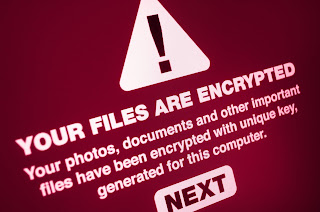 We frequently meet with small to medium size clients
that have this false opinion that their business is too small or trivial to be
targeted by Bad Guys, hackers, scammers, trouble makers or just general
criminals. The fact is that every business, large or small, are possible
targets for these criminals. The threat has become such a concern the Federal
Bureau of Investigation (FBI) issued a High Impact Cyber-Attack Warning. On
October 2, 2019, Alert Number I-100219-PSA describing and warning against ransomware
attacks. Read the full alert release here https://www.ic3.gov/media/2019/191002.aspx
We frequently meet with small to medium size clients
that have this false opinion that their business is too small or trivial to be
targeted by Bad Guys, hackers, scammers, trouble makers or just general
criminals. The fact is that every business, large or small, are possible
targets for these criminals. The threat has become such a concern the Federal
Bureau of Investigation (FBI) issued a High Impact Cyber-Attack Warning. On
October 2, 2019, Alert Number I-100219-PSA describing and warning against ransomware
attacks. Read the full alert release here https://www.ic3.gov/media/2019/191002.aspx
Last
year a report written by the Ponemon Institute produced a survey of 1000 IT
Support providers about the state of cybersecurity in small and medium-sized
businesses. It revealed that 67% of their SMBs have encountered a cyberattack
while another 58% have had a data breach in the previous 12 months. Another
report writes that 60% of all SMB’s that have had a breach fail within 180 days.
The breach will cost SMB’s: time, money, loss of reputation, possible fines, network
downtime, loss of revenue coming into the business, loss of data and maximum effort
to fix what was broken or stolen.
Find out if a business that you work with has been breached …“Oregon law requires businesses and state agencies to notify any Oregon consumer whose personal information was subject to a breach of security. In the event that a breach affected more than 250 Oregon consumers, the law also requires that a sample copy of a breach notice sent to more than 250 Oregon consumers must also be provided to the Oregon Attorney General.” https://www.doj.state.or.us/consumer-protection/id-theft-data-breaches/data-breaches/
Most of these breaches were preventable. Furthermore, companies that do not manage credit card data or any customer/client information believe that cybercriminals will not target their company network. In truth, the Bad Guys are targeting multiple computer networks to find vulnerabilities, obtain sensitive information, take control of your network, lock your data up and demand financial payment to have it restored or just to cause damage.
The simple fact is if your business/organization has an online presence, you are at risk and must adopt cybersecurity as a business strategy to guard both your stored data and network resources.
Call us, 10D Tech, if you would like to create a technology security plan that prevents the crime and recovers the network/data quickly in case of a breach.
Find out if a business that you work with has been breached …“Oregon law requires businesses and state agencies to notify any Oregon consumer whose personal information was subject to a breach of security. In the event that a breach affected more than 250 Oregon consumers, the law also requires that a sample copy of a breach notice sent to more than 250 Oregon consumers must also be provided to the Oregon Attorney General.” https://www.doj.state.or.us/consumer-protection/id-theft-data-breaches/data-breaches/
Most of these breaches were preventable. Furthermore, companies that do not manage credit card data or any customer/client information believe that cybercriminals will not target their company network. In truth, the Bad Guys are targeting multiple computer networks to find vulnerabilities, obtain sensitive information, take control of your network, lock your data up and demand financial payment to have it restored or just to cause damage.
The simple fact is if your business/organization has an online presence, you are at risk and must adopt cybersecurity as a business strategy to guard both your stored data and network resources.
Call us, 10D Tech, if you would like to create a technology security plan that prevents the crime and recovers the network/data quickly in case of a breach.













